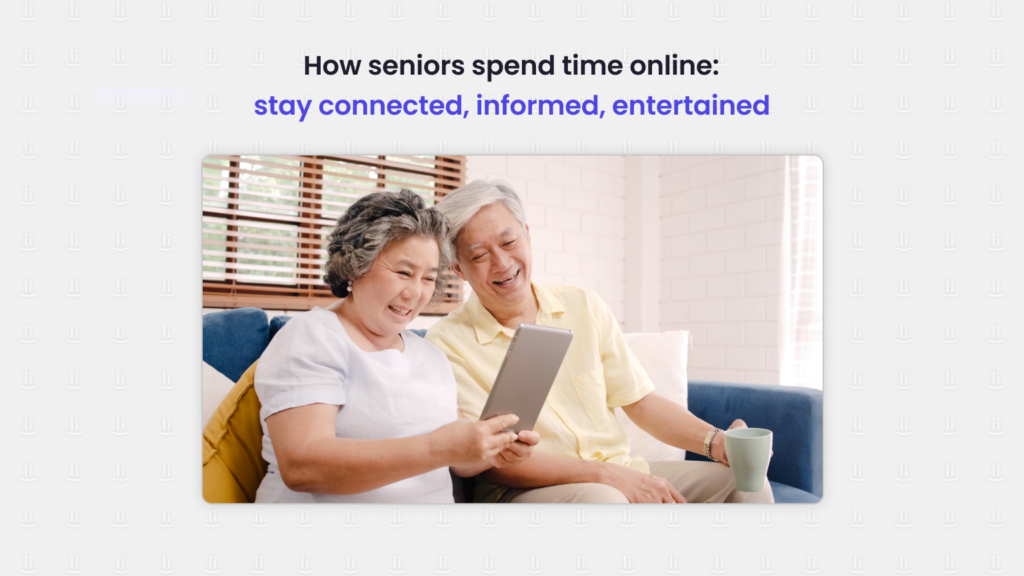Ageless Accessibility: Designing User-First Experiences for Seniors
The usability of digital technology for senior citizens is often overlooked in today’s fast-paced digital world. Despite being active tech users, their needs are often not considered. Today, in this article, we will discuss the usability necessities of seniors, understand their behaviour, identify their challenges, and explore best practices for creating digital experiences that cater to their global needs.
How Seniors Spend Time Online
So, what drives them to engage in the online environment?
Challenges They Face in the Online Environment
As we grow older, our physical and cognitive abilities may diminish and impact our ability to use technology. Therefore, designing digital experiences for senior citizens requires special attention. Here are five key challenges that designers need to take into account when designing digital experiences for seniors that we have gathered from various sources.
Creating a Digital Environment for Seniors
Meet Masako Wakamiya, an 88-year-old app developer from Japan who invented the ‘Hinadan’ game app, an application made for the elderly. In her interviews, Masako said she created this app simply because there weren’t any fun games for seniors. Leaving that problem statement, she started to teach herself how to program and asked her peers to help her with key points.
Younger designers can enrich their approach by drawing inspiration from Masako Wakamiya and adopting a user-centric mindset when crafting digital experiences for seniors. To enhance usability and enjoyment, consider the following five best practices:
Designing digital experiences for senior citizens requires a thoughtful and empathetic approach. By taking the time to understand their needs and limitations, designers can create interfaces that are both accessible and enjoyable for seniors to use. Lastly, this article might answer all the questions of young adults about why the elderly are always confused and keep forgetting how to use technology.