The story starts in the early 1970s with the Xerox Alto, a groundbreaking computer system developed by PARC (The Palo Alto Research Center). Here, the fundamental principles of modern graphical user interfaces (GUI) were established, driven by the revolutionary concept of a mouse-driven interface.
The impact of Apple and Microsoft in the world of computing is undeniable. They have played a significant role in revolutionising the way we interact with computers by refining graphical user interface (GUI) concepts. In 1983, Apple introduced the Lisa, which was a significant breakthrough in computing history, and it paved the way for the development of the iconic Macintosh, which was released a year later.
Similarly, Microsoft released Windows 95 in 1995, a turning point in making the GUI feature more popular as it was integrated into a widely used operating system, thus making it accessible to millions. Since then, drag-and-drop has become a crucial part of user-friendly computing.
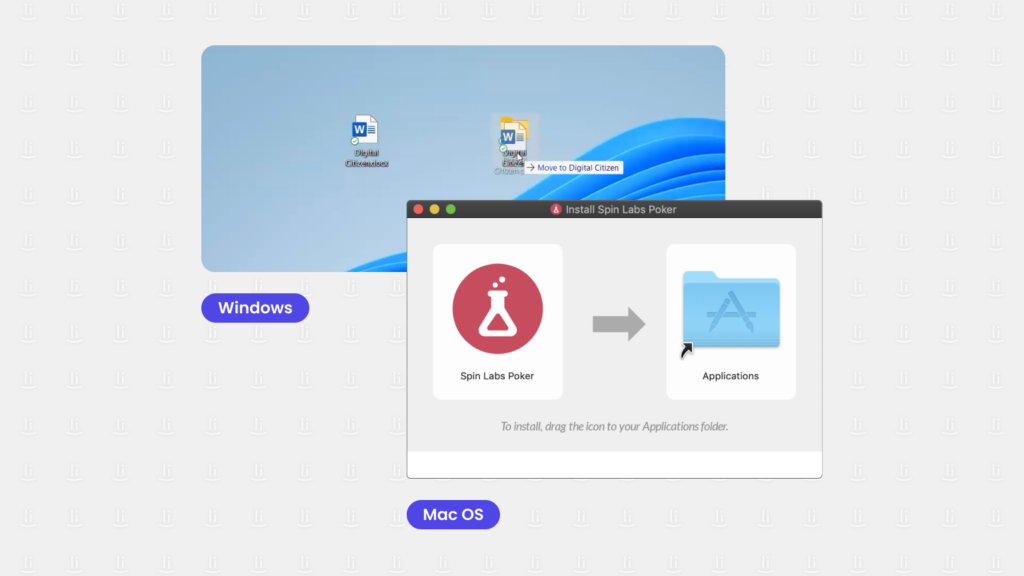
One of the most significant advantages of drag-and-drop is its ability to remove technical barriers, making it easy for users of all skill levels to engage seamlessly with technology.
This feature has revolutionised how people interact with technology and gives everyone the power to unleash their creativity without being held back by technical limitations. Yet, it sparked a question:
“Is drag-and-drop the future of coding?”
The revolution in artificial intelligence tools that help make code development more accessible is already playing a significant role in this matter. Quoting from Shnoco, the global no-code market was valued at USD 12.17 billion in 2020 and is expected to reach USD 68.05 billion by 2028.
This means that Drag-and-Drop technology is expected to play a major role in various industries, including education, business, and agencies.
What do you think? Share this article and leave your thoughts.
Join our mailing list for design insights, case studies and tips directly in your mailbox.
How can I help you with your project?

Typically replies in a few minutes.
Prompt response: 9:00 – 17:00 (UTC +8)